MediaFire Releases Major Redesign
Today we’re excited to announce the release of the newest version of our MediaFire platform. We’ve been calling this the “Spock” release internally but this marks the fifth major update to our website and services. Everyone here is really excited to hear your feedback as we continue to improve the various services we are now offering.
This update marks a major milestone for MediaFire and is the result of months of feedback and suggestions, testing and refinement, and is largely thanks to the continued input of our users and fans.
As such, we’ve developed an entirely new and more user-friendly and simplified interface that emphasizes easy sharing and file management. Important menu bar items are now persistently located at the top of your browser window for fast access. We’ve simplified and cleaned up our download pages to make it easier to get your downloads quickly. We’ve also greatly improved the speed that our pages load, even on slow Internet connections.
My Files
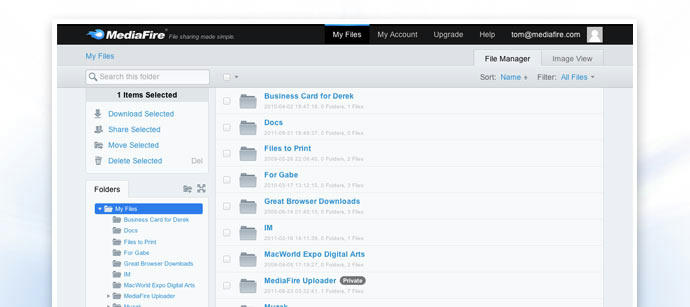
If you’ve already been managing a lot of files on your My Files page, you’ll immediately notice a lot of updates and improvements in the new interface.
- My Files data is loaded on demand and in the background instead of when the page first loads. On the previous version of MediaFire, you had to wait for all data to be loaded before accessing your files. Now your page is loaded immediately and your current view is show almost instantly.
- My Files data now loads 200% faster due to a re-architecture of our data structures. This architecture update also saves memory on the client computer and makes it possible to display and search files and folders more quickly than ever before.
- Right-click menu support is now enabled within your My Files page, making it easier to directly manage your files and folders from within the file list.
- Pagination has been removed, all files and folders are now automatically load as you scroll down the screen.
- Real-time updates now occur when a file or folder is added or changed in your account. Any changes will be inserted into your current view (if you are in the same folder) and a status message will notate the change or deletion. This occurs in 30 second intervals.
- Image view has been completely redesigned to make navigation persistent in both views and make managing images and folders much easier.
- Recently created folders now show up at the top of your My Files page with a blue line denoting they are new and making them easier to find and access.
- Keyboard shortcuts have been added such as “N” for new folder and “U” for upload.
- Forward and Back browser buttons now work within the file manager.
Sharing
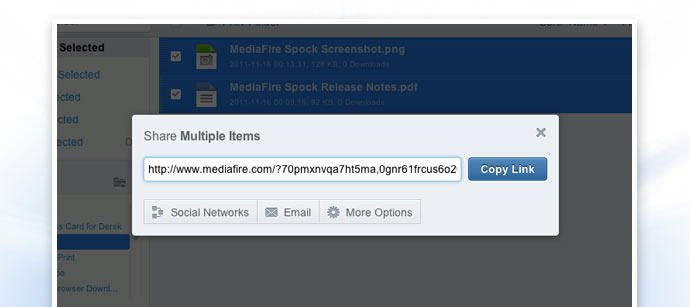
Sharing has always been at the core of what makes MediaFire such a useful service and we have some exciting updates and new features that make it even easier to share files with friends, family, and colleagues.
- Linked folders are now supported. When someone shares a folder with you, you can save the folder to your account and instead of it being a one time copy of the data, the folder is linked to your account and you will automatically receive any updates that occur within it.
- Multi-Share is a new feature that allows you to share multiple specific files with a single URL. This is extremely useful if you want to share 5 photos in a directory of 500 photos. Instead of sharing them individually you can now get a single link to share just those 5 photos.
- Multi-Share is now supported directly from the upload tool, effectively giving you one link for all the files you uploaded instead of having to share numerous links.
- Multi-Share is enabled when you select more than 1 file on your My Files page. All you have to do is select multiple files and then click the standard “Share” button which will give you one link to share all the files.
- Sharing box/pop-up has been redesigned to be much simpler.
Uploader
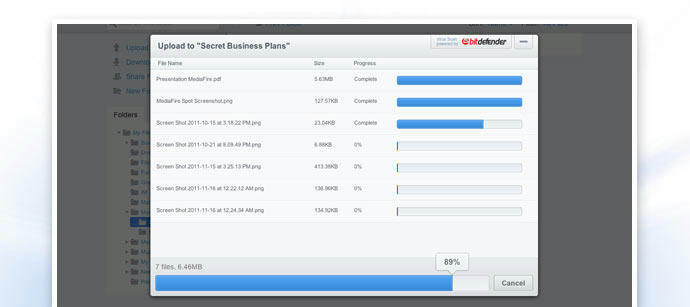
Ok, great, so now it’s a lot easier to share files, but how about getting them on MediaFire in the first place? We’ve made some really exciting updates to our upload tools too!
- Improved reliability – browsers that support hashed uploads are more reliable, we compare the hash of the file on your computer to the hash of the file our system receives. If they do not match, the data was corrupted and it will automatically re-upload.
- Uploads are faster than ever.
- Multi-session uploads are now supported. When you upload into multiple folders its now treated as multiple sessions. In the previous version of MediaFire you could only see one of the uploads being performed. Now you can actually select which upload session to view and/or cancel/modify.
- Drag and drop uploads on the My Files page do not open the upload window upon completion.
- Recently uploaded files show up at the top of your My Files view (assuming you are in the same folder) and are denoted with a blue line, making them easier to find and access.
- Virus scanning has been implemented using BitDefender.
- Upload options allow you to choose your default upload type: HTML5, Flash or basic HTML.
Security
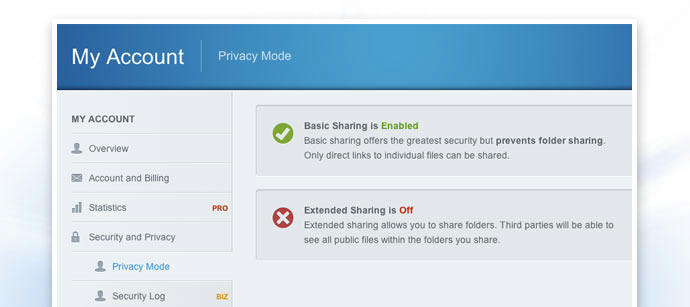
Despite being the simplest sharing system, security is always a top priority as we develop new tools. Here are just some of the security improvements we’ve made with the new version of MediaFire:
- Security logs to track all changes to an account in multi-user accounts. This ensures if something disappears or changes the user can determine exactly who and when it changed. It’s available only on Business accounts under the My Account section.
- Access to My Account is protected by SSL security.
- A new Session cookie soft-logs off a user after 90 minutes of inactivity.
Customization
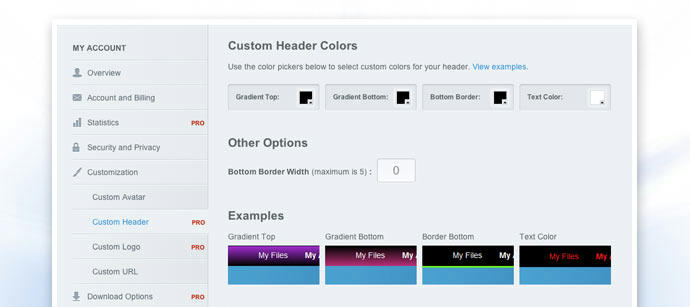
Customization has been something we’ve supported for a while now but with MediaFire “Spock” we’re adding a few more bells and whistles:
- Upload your own custom avatar image or import one from Gravatar.
- Professional and Business account holders can change the header colors of their folder and download pages.
- Professional and Business account holders can add a custom logo to their account which replaces the MediaFire logo in the navigation header.
Professional and Business Accounts

Last but definitely not least, we have changed and updated our MediaPro premium offering with two new types of accounts:
- Business
- Multi-User Login – Business class users can have multiple users sharing services and files from a single account. Groups or teams can create a business account and then add unlimited number of reads for sub users. Additional seats are much cheaper than for Professional accounts.
- Business account customers receive a custom subdomain of their choice. When the subdomain is accessed a custom brandable login page is shown. All accesses are done through their subdomain.
- Automatic Bandwidth Refill – When a Business account customer’s bandwidth gets low, by default they will automatically be charged for more bandwidth in 100GB increments, insuring an undisrupted delivery of services.
- Starts at 250GBs of download bandwidth.
- Professional
- All the features you’ve come to love in our pervious MediaPro Gold and Silver accounts.
- Starts at 100GBs of download bandwidth.
This really is a huge update! As always, we’re constantly improving the service and we love to hear your feedback so please don’t hesitate to drop us a message with your comments and suggestions.
Tom Langridge – Co-Founder, Corporate Communications
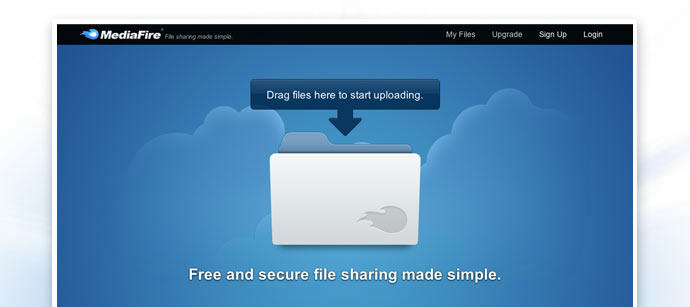
Its a fantastic eye-catching interface 🙂 i like it.. but i cant seem to upload folders to my account.. they remain “awaiting file verification”
pretty nice, most of the updates on websites arent beautiful but this really is. you guys have outdone yourself
1. Your blog was unaccessable a few days ago.
2. Pressing enter after typing the recaptcha when ‘Authorize Download’ button appears doesn’t do anything (I mean it’s not the default button)
3. Moving files suck on the new redesign, 99% of the times when I move a file into a folder, and after it seems to be moved properly, when I refresh the page or wait for 10 seconds the files come back to their original folder again..
Thank you very much, love.
thank you very much mediafire, . . im a free user of mediafire and i appreciated of how it really helps me save and share my files, even without having a premium account, . . keep up the good work and please dont ever put a timer on the download links like other file hosing company does, . Godspeed Mediafire ^_^
It’s fantastic, I love, is my best place to store my documents. Thank you very much, and I’m very happy with you.
Basically, I like the new look of Mediafire, but please, re-admit the pagination function in My Files page!!!
It is totally confused and nonsense and waste of time loading all the files if you have a great number of them.
It doesn’t better use than the old.
It doesn’t have tag.
People can’t find description on downlad page.
really excellent, well done, google style bar
Awesome look and design. but.. somehow i felt it likely laggy when i drag something in GUI. If Mediafire DEV can fix this, it will be so amazing!
This is excellent! Really nice redesign, guys, congratulations! Simply the best file hosting service!
one thing i would recommend, that dev has performed very well in new layout.
But
if they could please manage layout for palm devices like (symbian, Android etc) then it will be more cool.
Secondly
that if they make a desktop tool then it will be amazing.
My sincere thanks to the stuff of Mediafire for your amazing work!
This update is utterly successful; I really loved it since you’ve put a lot of effort in redesigning the website and improving the “Best Ever” service you provide..
As a user of mediafire, I should like to congratulate all the staff and, of course, all the users of mediafire for this major improvement..
Wishing for mediafire an exponential growth and success! You’re incontestably the n°1 Hosting service worldwide^^
old firefox is not working for upload.. last week is working but now can’t upload it.. when i check file to upload just keep show “working” and not going.
Dear,
Why i am experiencing very slow upload speed as i do have mediapro….?
I am using Remote Desktop Connection having uploading speed around 25mb/sec with filesonic, but with mediafire i am just getting 250kb/sec.
Please look into this matter very seriously by suggesting me what to do?
Regards,
KHURRAM
Great Site. Great Company. Mediafire Has Made Cloud Base Storage Look Easy. I Have Nominated Mediafire As 2011 Best Cloud Service. And My Employees Who Share The Same Interest As I In Mediafire Has Done The Same.
Nice Design With HTML5, one few sites has designed with HTML5,
but almost all the colors are dull, please brighten up the Blue color, of increase the contrast of the Text,
please consider this feedback
thanks for new look^^
However, could you please create upload by FTP for MF Pro please.
i really love this host so much!!
The designs sure are cool but I hate it when the website lags. There wasn’t this heavy a lag with the previous design though. If you could fix that, it’ll surely be cool. And, dunno why it never opens properly in Opera Mobile.
MediaFire is the world’s best file sharing website
And still no API…
But thx for new design.
where can i find the rss feed of a folder to get latest updates?
you are simply the best!
please keep surprising me! …in a good way as you always have
likes – Free. easy to share, fast download/uploads…safe files, resume-ability, no waiting times-
thats why this hosting became BEST of all among hosting website on the net now…
just keep it this things – ur site will be at TOP Forever…
peace….
I liked….
I LIKED….
That is a fantastic UI. Very nice. But it has some bugs with Google Chrome (connection error). I have to use IE to upload my files.
PS. Only for drag and drop on page. With the uploader it’s fine.
oi
I hope you guys would allow mass password protect of files, its really a pain to select the files one by one.